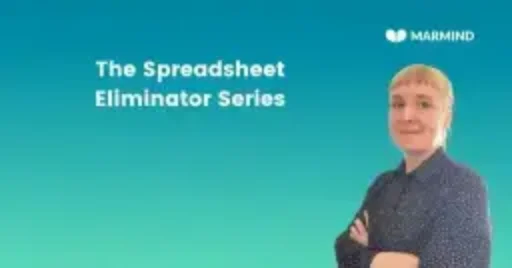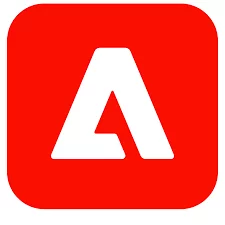Combine MARMIND with CELUM’s leading DAM platform to sync digital assets including metadata and to manage file versioning and usage rights effectively.
When the CELUM DAM solution meets the Integrated Marketing Management (IMM) functionalities of MARMIND®: The CELUM Connector
This offers the following additional functionalities, among others:
- Integration of media assets from CELUM Content Hub into a central media and campaign plan
- Simple correction loops and multi-level, graphically modelable approval processes for internal and external users
- Direct export of media assets to CELUM Content Hub with metadata and context selection
Use the MARMIND® Connector to connect your CELUM solution with many other planning, control, collaboration and monitoring functions for facilitated teamwork in end-to-end digital marketing processes.
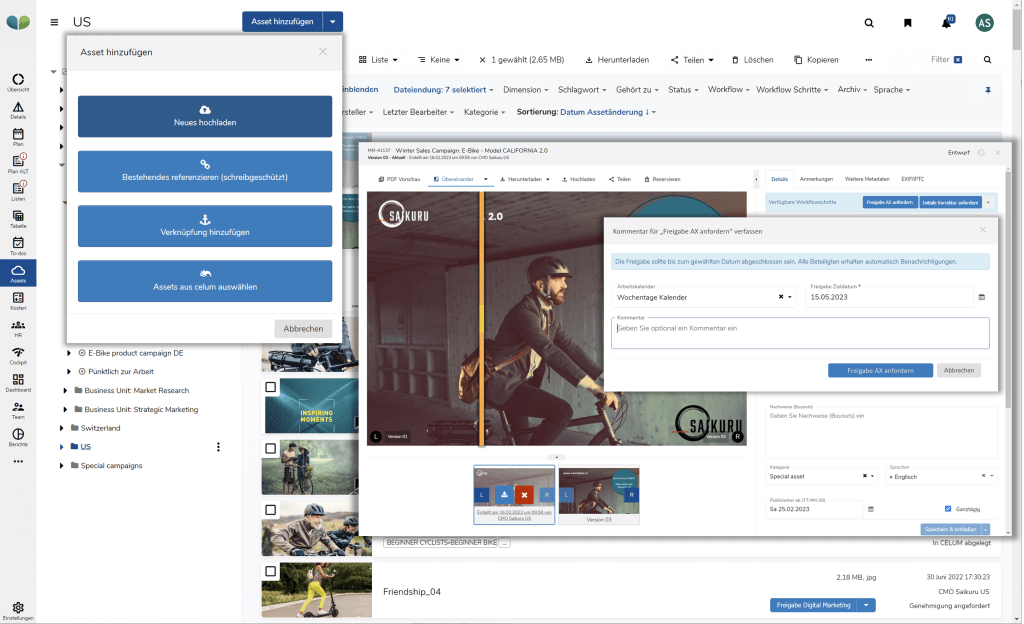
Key Features
- End-to-end marketing processes:
Integration of media assets from CELUM ContentHub into professional IMM campaign and media planning processes - Simple correction processes: Correction loops with annotation handling (for images, texts and videos) and more direct coordination within the team and the agency
- Transparent approval processes: Integration of assets into single- or multi-step approval processes with notifications and reminders
- Collaboration within the team:
Correction and approval processes with internal and external users
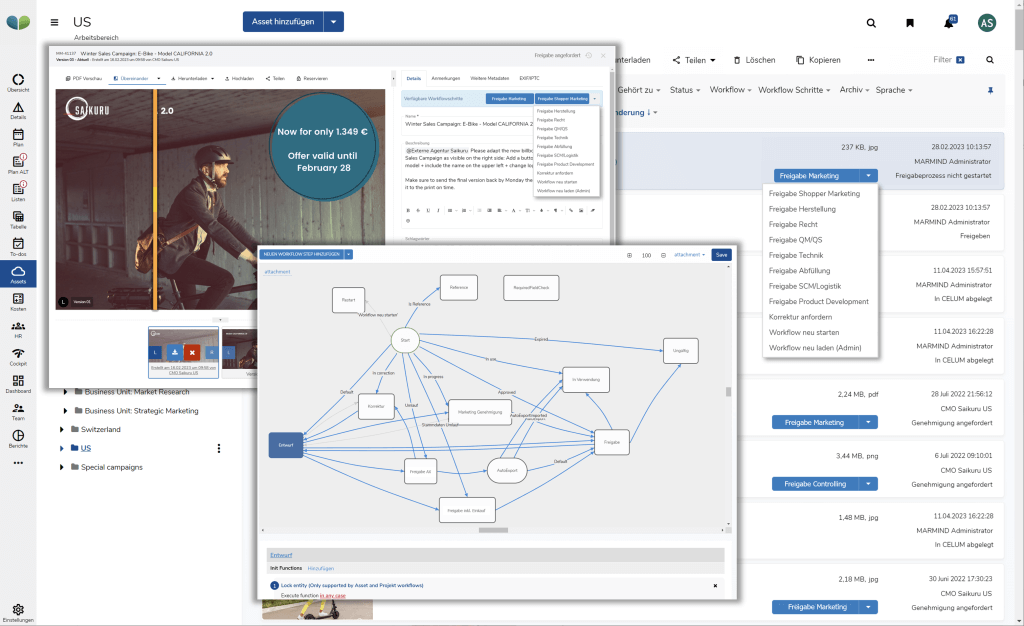
Use Cases
Cross-Channel Marketing Planning
Select media assets from CELUM ContentHub and load those directly into your cross-channel marketing planning. With MARMIND® you manage all steps of content creation centrally and in the campaign context – from the idea to the final version.
Correction process with annotations
With modelable workflows from MARMIND®, you can design simple correction loops with annotation handling (for images, texts and videos) up to the final release. Export the assets including metadata back to the selected target folder in CELUM ContentHub.
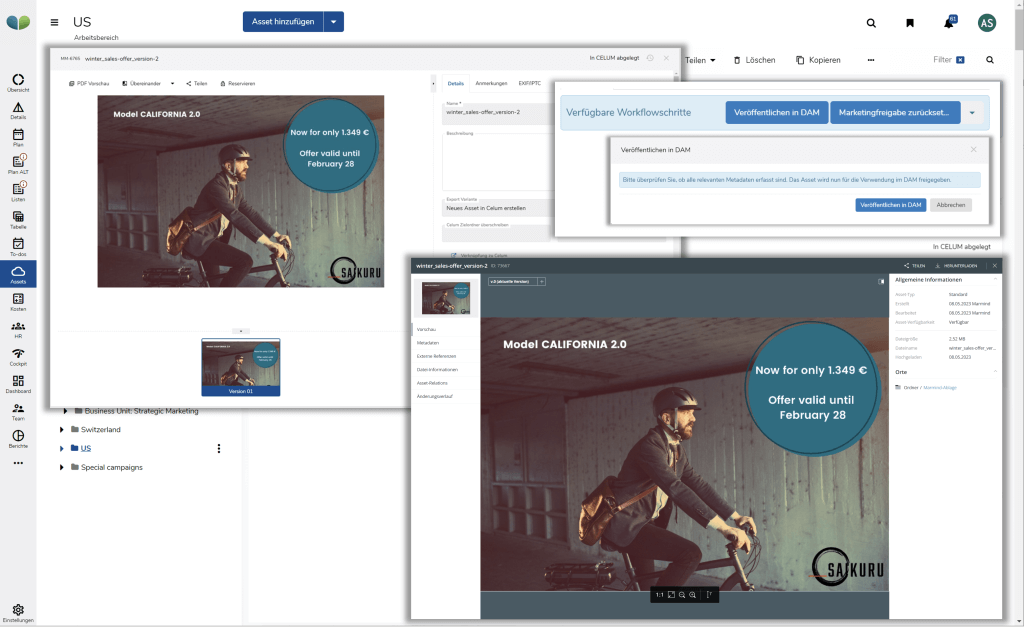
Single- and multi-level release processes
MARMIND® also offers you the option of defining single- and multi-stage release workflows. Sequential and parallel release steps can also be modeled across multiple departments. The result: consistent asset release processes and defined communication channels.
Sharing content across teams
Have a new design for the next campaign or a video that will inspire you and your team? – Share it with others. With MARMIND®, upload the asset, choose who should have access, and add tags and metadata directly from Celum. Share media assets with external agencies, too. Receive feedback directly in MARMIND via @mentioning comment.
Work in a team and with external parties
Do you work in a team and with external partners? – In MARMIND® you can assign different roles & rights to users. With direct collaboration features (like “@”) as well as automatic notifications and reminders you save time and always keep track of the status of your media assets.
Export assets to CELUM
Have you tuned and approved the final version? Then export the assets directly to CELUM. By selecting metadata from CELUM and transferring the metadata on export, you keep your data in sync in both systems. Workflow design can be used to determine whether the data should remain updateable at a later date.
Benefits
- Shorter turnaround times:
Seamless import and export of documents, images, and videos for integration with marketing and media planning - Reduce errors: Correction loops with annotation handling (for images, text and videos) and direct communication – within the team and with external parties
- Transparent responsibilities:: Modelable workflows, sequential or parallel approval processes across multiple departments
- Reduce coordination costs:
Direct coordination within the team & correction and approval processes with internal and external users, in MARMIND® and via e-mail.
Looking for more integrations?
Here we present you all the integrations that are already available and those that are on our roadmap.