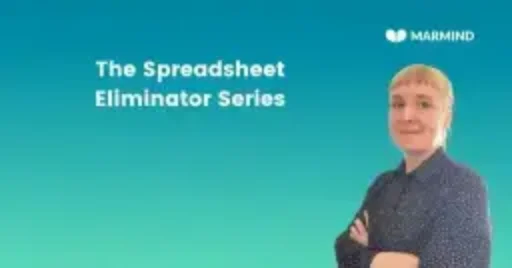LOGIN: Self-registration
You can now choose if you want new users to be able to self-register on the MARMIND login page.
If you enable this feature, super admins will receive a notification if someone registers. Using a list, they can add them as new users with just a few clicks.
PLAN: Grouping objects based on multiple attributes
Instead of just one, you can now select up to three attributes to group objects in the plan.
Instead of grouping objects by campaigns, for example, you can now group them by campaigns AND status.
In addition, you can choose if you want to show parent and child objects, too. If you are grouping objects by campaigns, you can opt to show workspaces, too, to have a better overview.
BUDGET & COSTS: Custom fields available for cost objects
We have introduced custom fields for cost objects to help you track spend effectively.
In the settings, you can select a pre-defined custom field panel that you would like to add to a spend type. When creating a new cost object, the custom fields will be added below the standard fields.
In one of the upcoming releases, we will make filtering for custom fields available for the Budget & Cost Grid.
BUDGET & COSTS: New filters available for Budget & Cost Grid
We have added new filter options to the Budget & Cost Grid to help you find relevant information even faster.
The following options have been added:
- Cost center
- Entity (for invoicing)
- Vendor
- Cost object tags
- Person responsible for parent (e.g., the campaign), with the option to include and exclude sublevels
- Campaign category
- Channel category
- Activity category
Using these new filters, you could check how much a team member is spending with a certain vendor, for example.
Good to know
We are constantly working on improving our product to make it even better for you. Some things you might want to know on the fly can be found in our tutorial videos.